Topics
Question
How do I save an mp3 file to my iPhone?
Answer
Apple products are complex and demanding, and they are not compatible with some devices, however, many people prefer iPhones to other brands of smartphones. In fact, Apple users are used to looking for some tricks when using their devices. Nothing is impossible even with iPhones if you know these tricks.
For example, you can easily save an mp3 file to your iPhone. As you have probably guessed, we need iTunes for this operation. Please note: it’s better to install iTunes from the official website. So, the guide on saving mp3 files to iPhone is the following:
- Download and install the latest version of iTunes to your PC.
- Connect your iPhone to the computer via a USB cable and open iTunes.
- In the opened window you need to pick your iPhone, it’s located in the top-left corner of the main iTunes menu.
- Go to File - Add File to Library/Add Folder to Library to select the folder containing the MP3 files or the direct files that you want to transfer to iPhone.
- After that, on the left side of the application click on Music. Check the box ‘Sync Music’ and choose the option ‘Entire Music’ or ‘Selected items’. After you have selected your preferences, click ‘Apply’ in the lower right corner.
- Wait for MP3 files to get transferred to your iPhone.
Note: iPhones can be synced with one computer. If you try to use another computer, you might lose your files on iPhone, and the program will notify you that your iPhone is already synced with another iTunes library.
Moreover, we can also recommend an app that can transfer mp3 files downloaded from YouTube directly to iTunes. Try Free YouTube to MP3 Converter from DVDVideoSoft.
- Download and install Free YouTube to MP3 Converter to your computer.
- Copy the link from YouTube and paste it into the program.
-
Go to Tools - Options - Output. Check the box ‘Add output files to new iTunes playlist’.
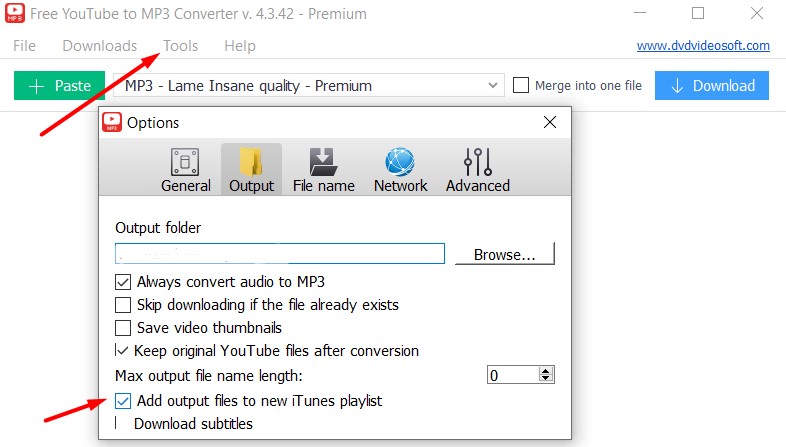
- When the download is complete, the file will be opened in iTunes.
Such tricks will always be relevant and useful to users of Apple devices. Try it and see for yourself!