Topics
Question
How do I extract high quality audio from YouTube?
Answer
From the guide below you’ll learn how to extract audio in the best possible quality from YouTube.
You know that YouTube re-encodes any file a person uploads to the YouTube Studio. Even if the uploaded video has lossless audio with the highest bitrate, on YouTube we’ll hear a 126 Kbps sound. Maximum 165 Kbps. It depends on the popularity of the video itself and the number of views.
Free YouTube to MP3 Converter is almost the only YouTube audio ripper on the Internet that detects all audio formats YouTube stores. It saves them in MP3, as this is a standard for audio files. MP3 can be played with any media player or portable electronic device. Thus, with MP3 files you don't have to think about how and in what format to convert your audio track.
The procedure is very simple to follow:
- As Free YouTube to MP3 Converter is a desktop application, you need to download and install it first.
- After that, go to YouTube and pick a YouTube URL for the video that has audio you want to extract.
- Paste it into the program interface.
- Under the video title, you’ll see all audio formats recognized by the app. 128 Kbps MP3 audio is selected by default. Leave it like this or select ‘HQ (160k) MP3 audio’ if you want to get a higher bitrate. HQ stands for a high level of compression.
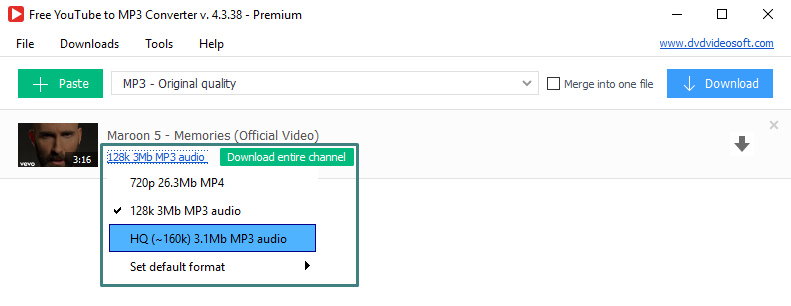
- Next, choose the output audio format you want to get. Not to lose a bitrate, stick with the original quality setting: ‘MP3 - Original quality’ or ‘MP3 - Standard Quality’.
If you prefer to store music tracks in a different format, select the one you like. With the app you can rip audio from YouTube in AAC, M4A, FLAC, OGG, and WAV lossless. - All that is left is to tap on the Download button and check the sound after the download is complete.
Now you can use the downloaded audio: apply it to personal video clips, listen to it on the move, and whatnot. If you need to trim the track, check our next app: Free Audio Editor.