Topics
Question
How do I download YouTube videos to my mp4 player?
Answer
The best way to play the YouTube video with the media player on your device is to save it in MP4 format. MP4 offers better compatibility with popular devices. Besides, it delivers high quality at a smaller file size.
A number of online and desktop apps will be offered to choose from when you type 'YouTube to MP4 downloader' in search. The DVDVideoSoft YouTube to MP4 Converter is the one we recommend you to try. This app has a number of useful features, it is very user-friendly and easy to handle. You’ll definitely like the tool. How to use it:
- Proceed to YouTube.com to find the video you would like to save. Select its URL.
- Launch the YouTube to MP4 Converter and add the URL there.
- MP4 format is chosen by default. But if you want, you can set another one from the list.
- Press the Download button. You won’t have to wait long as the app is lightning fast.
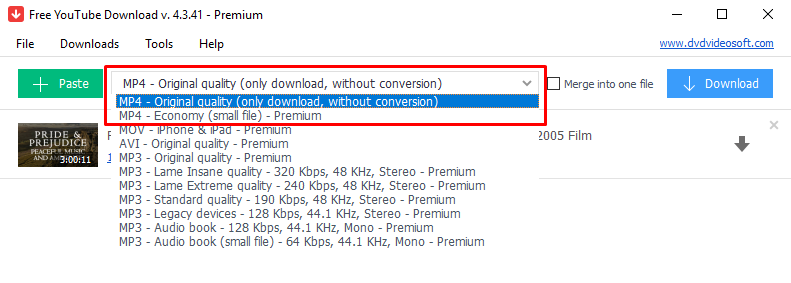
Now you can open the downloaded file with the media player on your PC. VLC, Windows Media Player, and Real Player are among the ones that support MP4.
If you want to watch the files on your portable media player, connect the device to your PC and move the downloaded files there. Isn’t that easy?