Topics
Question
How do I convert longer than 2 hours YouTube videos to mp4?
Answer
YouTube is full of videos on various topics. All videos are of different quality and length. Some interesting videos can last for a long time - longer than 2 hours - and we do not have an opportunity to watch them here and now. You can copy the video URL and save it to notes or remember the video’s title and try to find the video later. Anyway, there’s always a chance to lose the YouTube video you’d like to watch. That is why it’s easier to download the video from YouTube to your laptop and enjoy it later offline when you have enough time to watch.
From this guide you will learn how you can download longer than 2 hours videos from YouTube and watch them any time you want in MP4 format.
- Download and install Free YouTube Download. The program is available for both Windows and Mac.
- Go to YouTube and choose any long video for download.
- Copy the video URL from the browser address bar.
- Go back to the YouTube downloader and add the URL by pressing the Paste button.
- Click on the drop-down menu to choose MP4 output format.
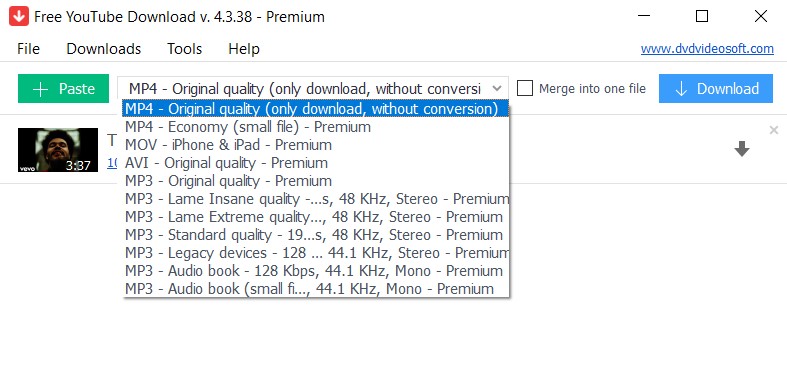
- Press Download.
This is so easy, isn’t it? Longer than 2 hours YouTube video was downloaded in a few minutes.
You can also try our Free MP4 Video Converter, if you need to convert already downloaded videos to the most popular MP4 video format.