Topics
Question
How can I save videos from YouTube to my computer?
Answer
There are moments when you have low internet connection or no internet at all. What can you do in this case if you want to watch your favorite YouTube video? You can easily solve this issue using Free YouTube Download from DVDVideoSoft. All you need is to download the video from YouTube and save it to your computer in advance for later playback.
Follow this easy guide on how to save YouTube videos to your PC using Free YouTube Download:
- Download and install Free YouTube Download. The app is available for both Windows and Mac.
- Go to YouTube and choose your favourite video for downloading.
- Copy the video URL from the browser address bar.
- Go back to the YouTube downloader and add the URL by pressing the Paste button.
- Click on the drop-down menu to choose a necessary output format.
- You can also choose an output folder for the downloaded files. Go to Tools - Options - Output. Click on Browse to choose a folder you need.
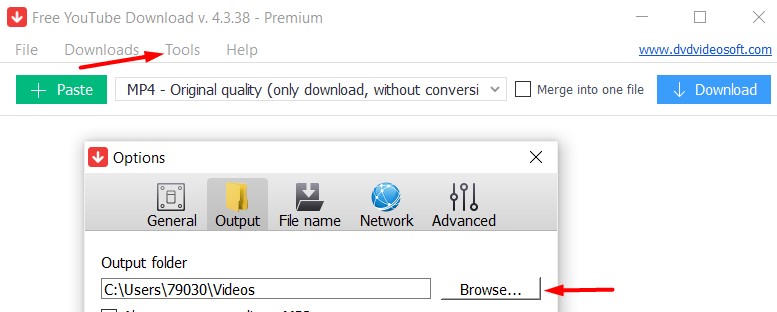
- Press Download.
This way you can save YouTube videos to your computer to watch them offline whenever or wherever you want.