Topics
Question
How can I download high quality songs?
Answer
There are plenty of websites that offer music downloads. iTunes Store, Amazon, Spotify, and whatnot. On some platforms you need to pay for a song, others allow you to download a limited number of tracks for free, usually, the sound quality leaves much to be desired there.
YouTube offers one of the largest selections of songs in high quality. Any good artist has a channel or playlist on YouTube and is likely to share his or her latest hits there. By downloading the favorite tunes you can be sure that they will be yours forever. And you won’t bother yourself if the owner deletes his music clip or not. There are just a few simple steps to follow:
- Install the desktop application to your PC or Mac: Free YouTube To MP3 Converter.
- Add a YouTube URL to its interface.
- To obtain the best possible quality of the sound, select ‘HQ (160k) MP3 audio’ for the input.
- Give preference to ‘MP3 - Original quality’ or ‘MP3 - Standard Quality’ setting for the output, if you are obsessed over music quality and want to get really good sound after download.
- Download to save the songs to your computer.
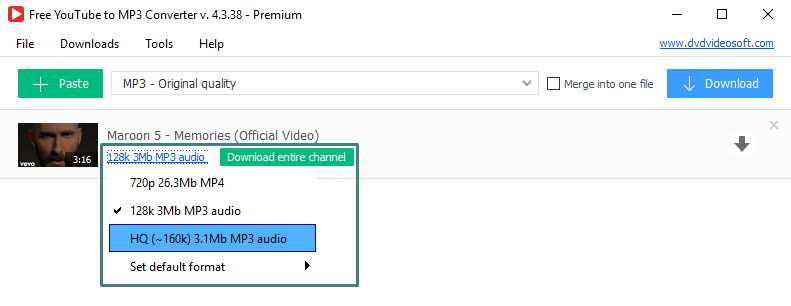
MP3 format is a popular audio format, that is why it is selected in the program by default. It ensures a small file size and is convenient for storing music on smartphones and portable media players.
You can create a fine music playlist easily and fast if you paste not single videos, but complete playlists and channels into the user interface. The app will take an unlimited number of links from YouTube, as it supports bulk download.