Topics
Question
How can I download full resolution from YouTube?
Answer
One of the most popular sharing platforms YouTube offers us to watch videos in 8K and 4K resolutions. However, sometimes we do not have special devices where we can enjoy ultra-high-definition videos.
Don't worry, YouTube contains lots of videos in Full HD Resolution. In fact, it’s much easier to find the full-resolution content than UHD. Full HD or FHD (full high definition), also known as 1080p, is a very common display resolution of 1920 x 1080 pixels. It won’t take much time to download such videos to your computer with Free YouTube Download by DVDVideoSoft. Check this out:
- Download and install Free YouTube Download to your PC or Mac.
- Copy the link from YouTube and paste it into the program.
- Click on the drop-down menu next to the ‘Paste’ button and choose ‘MP4 - Original quality (only download, without conversion)’
- For the input format select 1080p:
- Click on the blue link under the file’s title. You will see the list of available formats for the YouTube video.
- Pick 1080p from the drop-down list.
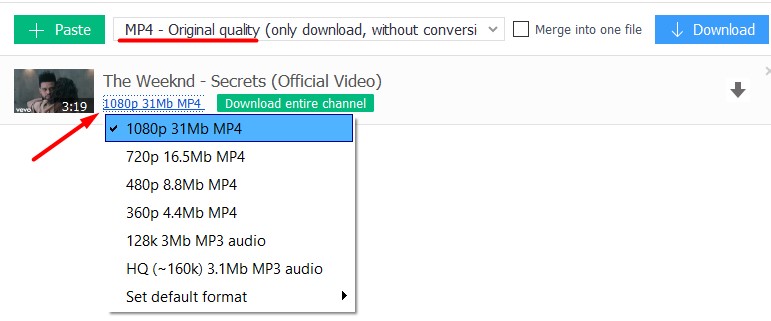
- Press the ‘Download’ button.
The file will be downloaded in a few seconds.
And for example 720p resolution (1280х720 pixels) is extremely close to 1080p standard. And it takes less space than 1080p - 4320p formats.
- For the input format select 720p:
- click on the blue link under the file’s title. You will see the list of available formats for the YouTube video.
- Choose 720p from the drop-down list.
Enjoy fast download of high-quality videos with the DVDVideoSoft app - Free YouTube Download.