Topics
Question
How can I convert a large video to mp4?
Answer
When we have an opportunity to choose between various output video file formats, we prefer to store favorite videos in mp4. Do you agree? MP4 is one of the most popular and commonly used multimedia container formats, compatible with almost any multimedia device.
- Download and install Free MP4 Video Converter for Windows OS.
- Click on the green button ’+Add files...’ and choose any short/long/large video for conversion. Or drag-and-drop the desired video file into the app interface.
- In the drop-down menu you can choose quality for the output file.
Use the button ‘Merge into one file’, if you need to merge several video files in one.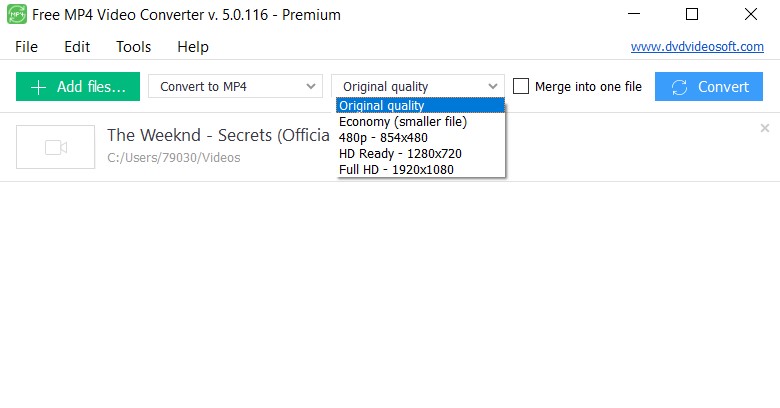
- Click on the ‘Convert’ button.
The file conversion will take a few minutes!
MP4 converter supports a variety of input video formats: AVI; IVF; DIV; DIVX; MPG; MPEG; MPE; MP4; M4V WEBM; WMV; ASF; MOV; QT; MTS; M2T; M2TS; MOD; TOD; VRO; DAT; 3GP2; 3GPP; 3GP; 3G2; DVR-MS; FLV; *F4V; AMV; RM; RMM; RV; RMVB; OGV; MKV; TS.
Moreover, if you need to download some videos from YouTube and save them in mp4 format to your PC, you can easily do this with DVDVideoSoft app - Free YouTube Download. Save your time and download large videos in mp4 format directly from YouTube.