Topics
Question
Does YouTube have high quality audio?
Answer
If we want to find some gripping, funny or trendy content, we go to YouTube because there are a huge number of video files on various topics. What’s more important, YouTube gives us an opportunity to enjoy videos in Full HD resolution. Even 4K and 8K is represented on this popular sharing platform.
What about audio content? The default option for YouTube Music’s streaming quality is ‘Normal’, it has an upper bound of 128 kbps AAC. This is the lowest bitrate for MP3 files. Only premium subscribers have the option to adjust the audio streaming quality on their mobile devices and on their computers.
However, buying a YouTube premium membership is not the only possible solution. We recommend trying an app created by DVDVideoSoft - Free YouTube to MP3 Converter. Using this simple application you can convert YouTube content to audio with high bitrate.
- Download and install Free YouTube to MP3 Converter to your computer.
- Copy the link from YouTube and paste it into the program.
- Under the title of the video there’s a list of audio formats recognized by the app. 128k MP3 audio is selected by default. Leave it like this or select ‘HQ (160k) MP3 audio’ if you want to get a higher bitrate. HQ stands for a high level of compression.
- Then you need to choose the output format for the file. Click on the drop-down menu next to the ‘Paste’ button. Here you need to pick the necessary format. MP3 Lame Insane quality has the highest (320 kbps) MP3 quality. Moreover, you can try Lossless formats such as WAV or FLAC.
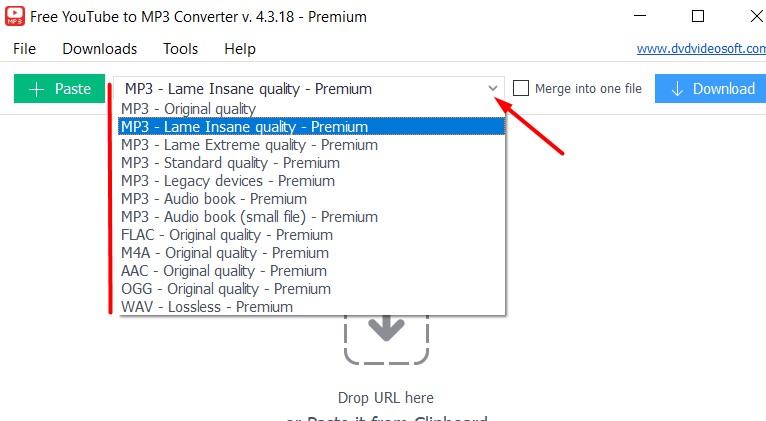
- After a while, the audio file will be converted and saved to your computer in high quality.
Now you know, it's so easy to enjoy high-quality audio from YouTube and even save it to your computer to listen to high bitrate music offline.