Topics
Question
Can I download and save a video from YouTube?
Answer
Below we’ll give you recommendations on how to save YouTube videos for forever subsequent use.
One of the best ways is to install the desktop application Free YouTube Download. This app is guaranteed safe. You don’t need to be a computer guru to set it to work. Just follow a few easy steps:
- Get the application to your PC
- Type YouTube in Search
- Choose a video to your liking and copy its URL
- Add the URL to the application interface
- Select the download format and the destination folder from the menus on the top
- Tap the Download button and wait a little
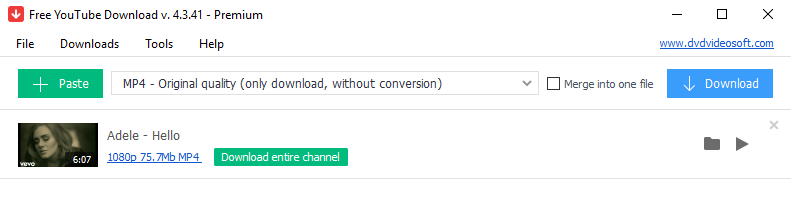
The program notifies when the file is ready. Click on the folder icon to open the containing folder or press the Play button to check the video quality.
If you need to prepare more videos, add as many URLs into the user interface as you want. The program downloads files one by one. This proved to be the fastest way to get multiple files.
Try the video download just once, and you’ll see how it is convenient to save and store YouTube videos to have them anywhere you want at hand.