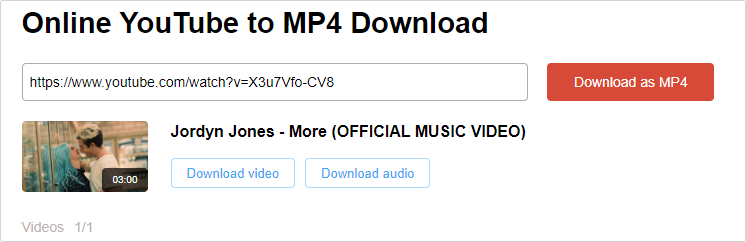Topics
Question
How to download YouTube videos to MP4
Answer
Nowadays it is rather easy to download YouTube videos as MP4
1. Go to YouTube.com, in your browser address bar locate URL address of the video you want to download as MP4. Select it, make right mouse click, then Copy.
2. Go to YouTube to MP4 Download and paste the link into the box. Click the 'Download as MP4' button.
3. Next click Download to save this video from YouTube as MP4.
If you need to convert a number of YouTube videos to MP4 at once, use YouTube Downloader from DVDVideoSoft.com. And we have another useful app called YouTube to MP3 Converter.